Artificial Intelligence (AI) is no longer a futuristic concept; it is a present-day reality that is transforming the way we work and live. From automating repetitive tasks to providing deep insights and enabling smarter decision-making, AI tools are enhancing productivity in ways that were once unimaginable. In this article, we’ll explore the top AI tools that can boost your productivity by 10x, helping you save time, reduce human error, and achieve more in less time.
Table of Contents
1. Notion: The All-in-One Workspace for Maximum Efficiency
Notion has rapidly become one of the most popular AI-powered productivity tools, and for good reason. It combines the functionality of note-taking, project management, task tracking, and even databases into a single, easy-to-use interface. Whether you’re working solo or in a team, Notion’s AI-powered features can simplify your workflow, helping you manage everything in one place.
- AI-Powered Organization: Notion uses advanced AI to help you organize your content effortlessly. Its AI-driven document categorization and auto-tagging features ensure that you never lose track of an important note or task. No more scrolling endlessly to find what you need; Notion’s intelligent system organizes everything for you based on context and relevance.
- Task Management and Collaboration: With built-in task lists, calendar views, and project boards, Notion helps you streamline task management. You can also share your workspaces with others, collaborate in real time, and keep everything synced automatically.
- Smart Suggestions: The tool’s AI can suggest content structures based on your past actions, so creating new notes or projects is quicker and easier. It can even automatically recommend links to other documents that may be relevant to your current work.
Notion is an excellent tool for anyone looking to centralize their tasks and increase productivity without getting overwhelmed by multiple apps and platforms.
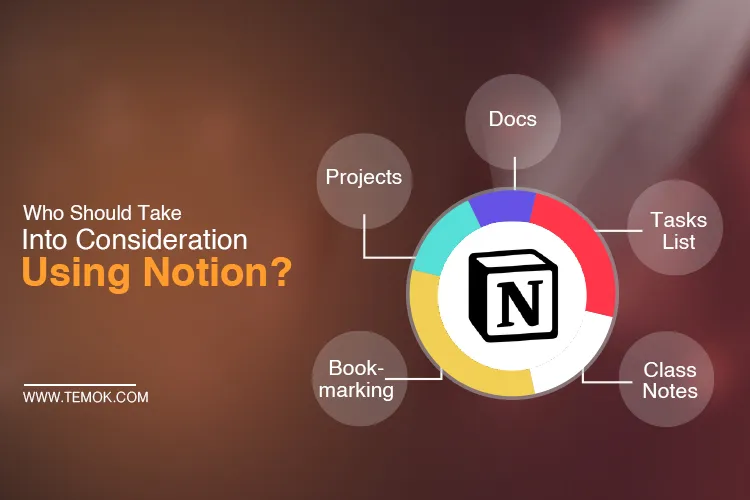
2. Grammarly: Your Personal Writing Assistant Powered by AI
Grammarly is widely recognized as one of the most effective AI tools for improving writing productivity. Whether you’re drafting an email, writing a report, or preparing an article, Grammarly ensures that your writing is clear, concise, and grammatically correct.
- Real-Time Grammar and Spelling Checks: Grammarly’s AI scans your text for spelling, grammar, and punctuation mistakes in real time, offering suggestions for improvement. The tool doesn’t just focus on basic grammar; it checks for sentence structure, clarity, conciseness, and even style. This makes Grammarly an indispensable tool for anyone who wants to improve their writing quickly and efficiently.
- AI-Based Writing Insights: Grammarly provides insights into your writing style and tone, helping you ensure that your message resonates with your target audience. Whether you’re writing a formal business report or a casual email, Grammarly can adjust your recommendations based on the intended tone of your message.
- Plagiarism Detection: Grammarly also offers a plagiarism checker powered by AI that compares your writing with billions of web pages to detect any accidental plagiarism. This feature is crucial for anyone creating original content, such as writers, bloggers, and students.
By using Grammarly, you eliminate the need for manual proofreading, significantly improving both your writing speed and the quality of your content.
Reference: Grammarly
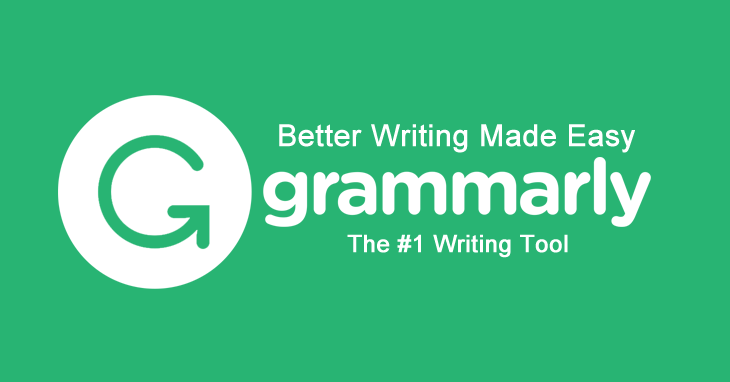
3. Trello: AI-Powered Task and Project Management
Trello is a powerful task management tool that is widely used for project planning and organization. While the tool is popular for its simple yet effective visual boards, its AI-driven features take productivity to a whole new level.
- Automated Workflows: Trello’s AI features include automated task assignments and due date reminders. Based on your preferences, Trello can even automate the creation of task cards, making project setup faster and more streamlined. You can set up recurring tasks that automatically appear on the board without having to manually input them each time.
- AI-Enhanced Task Prioritization: One of Trello’s standout AI features is its ability to automatically prioritize tasks based on deadlines, importance, and your team’s workflow. This ensures that critical tasks are always front and center, allowing you to focus on what truly matters without getting distracted by less important activities.
- Integration with Other Tools: Trello seamlessly integrates with a wide range of apps like Slack, Google Drive, and Asana. AI helps in synchronizing tasks and ensuring your project management workflow stays consistent across all platforms.
Trello’s AI capabilities allow you to stay on top of your tasks without getting bogged down by the details, freeing up more time for actual work and creative thinking.
Reference: Trello AI
4. Zapier: AI-Driven Automation for Simplifying Tasks
Zapier is an automation tool that allows you to connect over 3,000 apps and automate repetitive tasks, saving you hours every week. With AI, Zapier helps you set up “Zaps”—automated workflows that perform actions across multiple apps, streamlining processes and reducing the need for manual intervention.
- AI-Powered Workflow Automation: The magic of Zapier lies in its ability to automate complex workflows with just a few clicks. For example, you can set a Zap to automatically save email attachments to a specific folder in your cloud storage or update your CRM with new leads gathered from your website form. Zapier’s AI helps identify these tasks and set up automation rules to run them without you having to lift a finger.
- Multistep Workflows: Zapier allows you to create multistep workflows, meaning you can automate a series of actions across different apps. For instance, you could create a Zap that not only saves an attachment to your cloud storage but also sends a confirmation email to the sender and logs the file into your project management system.
- Smart App Recommendations: Zapier’s AI can recommend the best apps for your specific needs and automate tasks that you might not even have considered. This makes it easier to create an automated system tailored to your workflow.
By automating routine tasks with Zapier, you can focus your time on more high-value activities, significantly boosting your productivity.
Reference: Zapier
5. Otter.ai: Effortless Transcription and Meeting Summaries
Otter.ai is a game-changing AI tool for anyone who regularly participates in meetings, interviews, or discussions. This AI-powered transcription tool listens to your conversations in real time and generates accurate transcriptions, allowing you to focus on the conversation rather than taking notes.
- Real-Time Transcriptions: Otter.ai can transcribe meetings and conversations as they happen, generating text in real time. This is particularly useful for professionals who need to capture meeting notes quickly or those working in fast-paced environments. You can even access live transcriptions during virtual meetings, ensuring you don’t miss any important details.
- Speaker Identification: Otter.ai’s AI can identify different speakers in a conversation and label their contributions accordingly. This feature is particularly valuable in group meetings or interviews where multiple people are talking at once.
- Summaries and Searchable Transcripts: After a meeting or conversation, Otter.ai generates a summary of key points, making it easier to review and reference later. You can also search through transcriptions to quickly locate important information.
By using Otter.ai, you can eliminate the need for manual note-taking and spend more time on the actual content of meetings, making your interactions more efficient.
Reference: Otter.ai
6. RescueTime: AI-Based Time Management
RescueTime is a time management tool that helps you track and optimize how you spend your time on digital devices. Using AI, RescueTime monitors your activity in the background and provides detailed insights into your productivity patterns.
- Time Tracking and Analysis: RescueTime runs in the background, tracking how much time you spend on websites, apps, and tasks. Using AI, it categorizes your activities into productive and non-productive categories and generates daily reports that help you understand how you’re spending your time.
- Focus Time and Distraction Blocking: RescueTime includes a “FocusTime” feature that uses AI to block distracting websites and apps during your designated work hours. This helps you stay focused and reduces the temptation to browse social media or engage in other unproductive activities.
- Detailed Insights and Alerts: RescueTime sends you weekly or daily reports, summarizing your time usage. The AI analyzes these reports to provide actionable insights that can help you optimize your workflow, set goals, and become more productive.
RescueTime’s AI capabilities help you become more self-aware about how you manage your time and ensure that you stay focused on your most important tasks.
Reference: RescueTime
For more information follow TazaContent